In this lesson we learn how to use millis() function with explanation and examples. We implement it such that Arduino program runs without delay and
Category: Arduino Courses

In this video we learn how to use XY Joystick with Arduino. We learn how to detect position of joystick and when the button is

In this lesson we learn how to use Arduino programming functions and switch. 4 Example is given so you learn it in the best possible
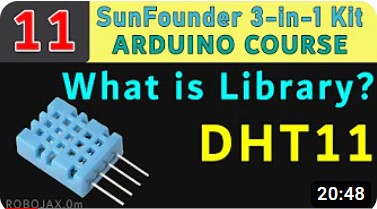
Lesson 11: What is Arduino library and How to use DHT11 Temperature and Humidity Sensor | SunFounder
In this lesson we learn what library is, how to isntall it from IDE via repository, from IDE using zip file or downloading and installing
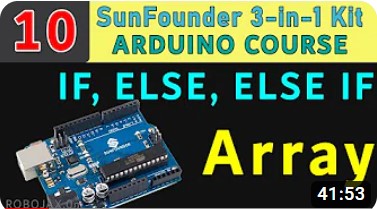
In this lesson we learn about IF, ESLE and ELSE IF statements. then we learn how to define an array, how to fill it up,
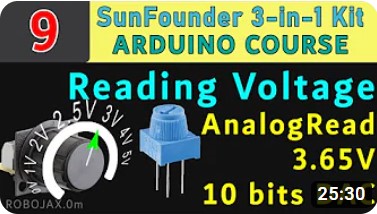
In this lesson we learn to use measure DC voltage using AnalogRead feature of Arduino. First Analog and Digital is mentioned, then we learn about
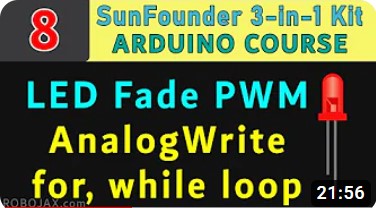
In this lesson we learn about PWM, and AnalogWrite feature of Arduino. Then we learn fading LED in basic method, then fading it from 0
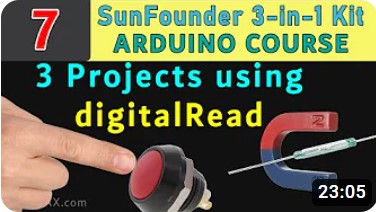
In this lesson we have 3 project using DigitalRead. Fist we learn why we need push button with Arduino, then we use reed switch to

In this lesson we learn how to use DigialWrite to turn ON/OFF a buzzer, to driver a DC motor and to driver a water pump.
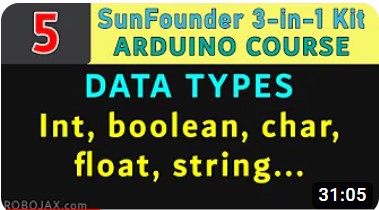
In this video we learn about data types in Arduino. We will explained Integer data type, then character, float, string, long, and other date types
