In this lesson I will show how to use the GPIO pins to read button push. This requires use of pull up or pull down
Author: Mike
In this lesson I will show how to build a 5 bit binary counter. We do this with the Raspberry Pi, and 5 LED. The
In this lesson I will explain binary numbers. All modern computer systems are made up simply of a huge number of simple on/off switches. The
In this lesson I will take you through my solution to the homework assignment in lesson #4. I show how to write a python program
In this lesson I will take you through use of the GPIO pins on the Raspberry Pi. We will learn the pinout, and which pins
In this lesson I will take you through the essentials of python in a one hour lesson. This will teach you how to program in
In this lesson I will take you through the essentials of linux in a one hour lesson. This will teach you how to find yourself
In this lesson I will take you through first boot of your pi, and then show how to improve the desktop appearance.
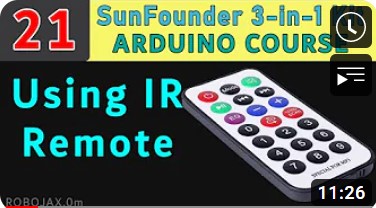
In this lesson we learn how to detect Infrared remote and take action. We have Receiver and Transmitter. First we install the library, then we

In this lesson we learn how to use LCD1602 and LCD2004 with Arduino. We first introduce the LCD module, then we look at characters that