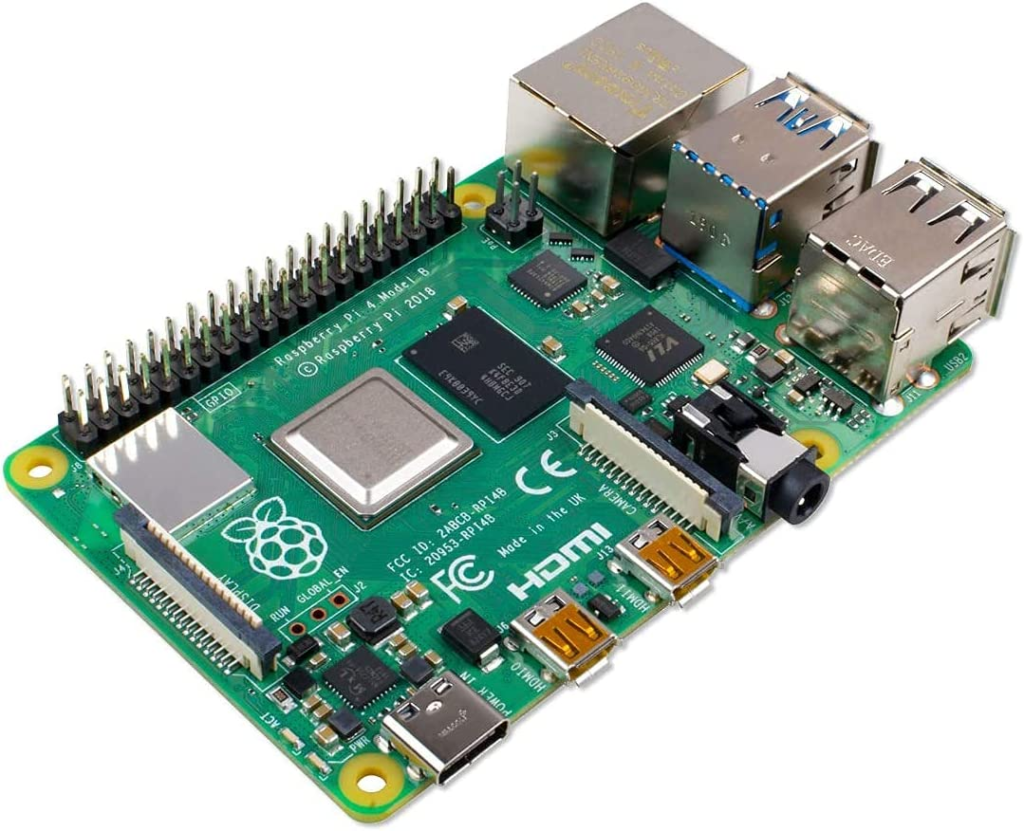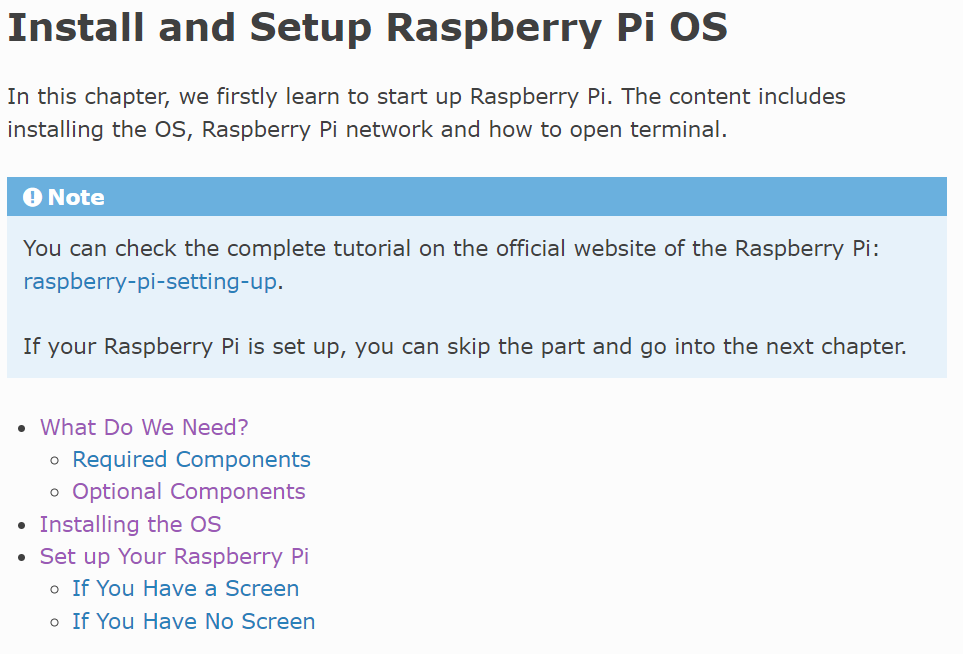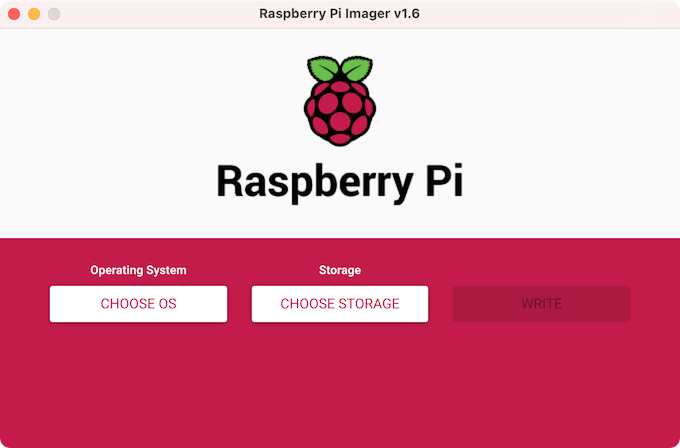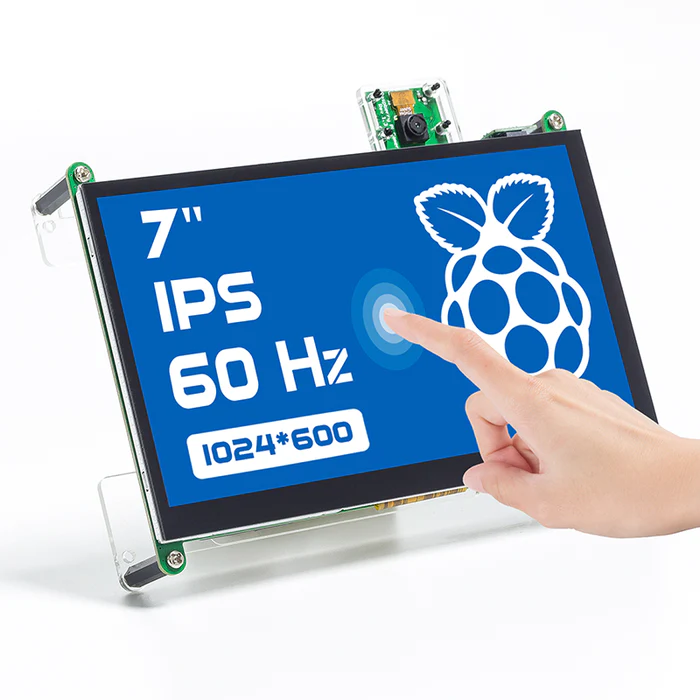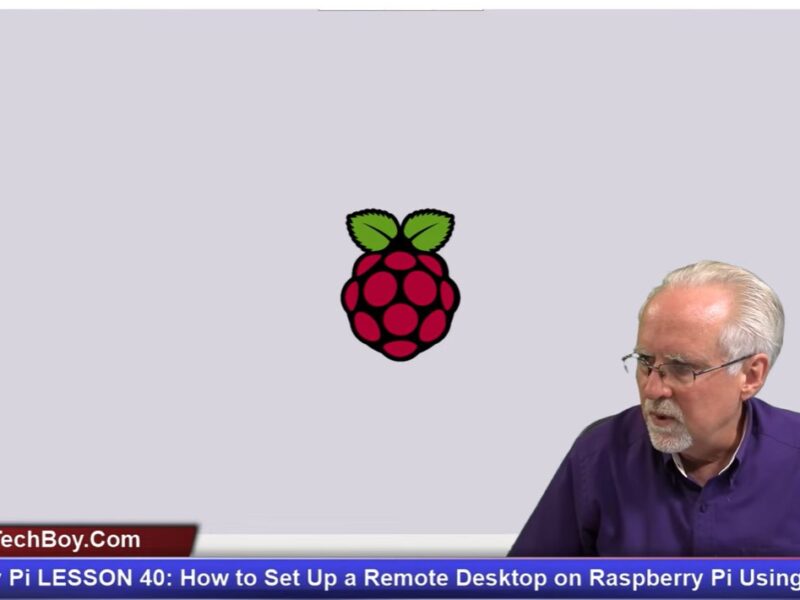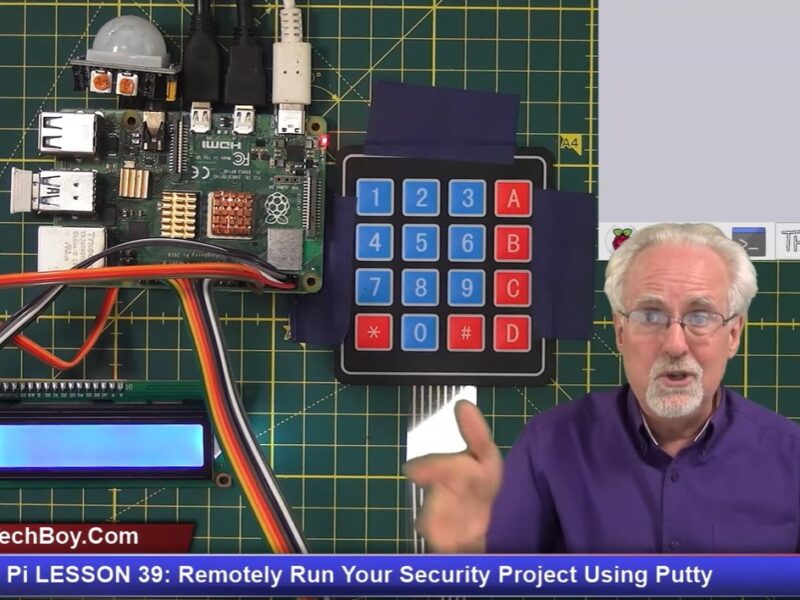Hi, I’m Mike.
The Raspberry Pi is a low cost and awesome computer designed to provide people around the world with an easy way to learn computer programming.
For beginners, you don’t need anything at all. All you need are the minimum hardware requirements and an understanding of how they work, and you can quickly get started enjoying the Raspberry Pi.
Raspberry Pi 4 Starter Kit
Of course, the best way to start is to purchase a kit. You won’t have to worry about finding the needed accessories, compatible cables, etc. After delivery, you can explore the features of the Raspberry Pi immediately.
Follow me now and see what basic hardware you need.
Minimum requirements
The absolute hardware needed is a Raspberry Pi.
Raspberry Pi 4 is a good choice if you have the budget. It offers the best performance for what you want to do with it. To save a few dollars, you can go for the 1 or 2GB version rather than the 4GB one.
You can certainly start with the main board only if you don’t want to spend too much money. You will need at least an SD card and a power cable, but maybe you already have them at home.
SD Card
One or more SD cards may also be required if you already have your Raspberry Pi. SanDisk Ultras are cheap and work well, and I use them all the time.
And you need a reader to read and write the SD card.
Get Started
As soon as you receive your hardware, the next step is to find out what you need to do with it.
What is the best way to install Raspbian?
What is the best way to configure the network?
And so on. Setup your Raspberry Pi is easy with this guide.
Case for Raspberry pi 4
A good case is very necessary. It can protect Raspberry pi 4 very well.I recommend two case for Raspberry pi 4
Raspberry Pi Tutorials for Beginners
Taking a course can help you learn faster if you prefer watching someone else do it. A series of projects (GPIO, web server, etc.) will demonstrate how these concepts can be applied in this course.
I recommend the Youtube channel free video courses which produced by programming educator Paul McWhorter. Beginners from zero to hero can take advantage of the series of courses.
Raspberry Pi Imager
When I write about SD cards, I recommend Raspberry Pi Imager, an all-in-one image tool that makes image installation easy.
HDMI Cables
There are a lot of accessories to choose from when you choose a Raspberry Pi model from the Raspberry Pi Foundation. There seems to be a difference in the display port used by each. However, to learn in good conditions, it is imperative to find the proper cable.
Screen
A monitor is also essential for the Pi 4, and if you don’t have any, I recommend two customized monitors. One is SunFounder 7 inch touchscreen, the other is SunFounder 10.1 inch monitor
Retro Game
You can also play retro games while studying Raspberry Pi if you get bored. You can refer to the tutorials to install the retropie on your Raspberry pi 4.
Power supply
There is no power supply included with the Raspberry Pi Foundation’s products. Without a kit, you’ll probably need one. If you plan to use a charger, make sure it matches the official one in power output. There are many options available, so choose the one that best meets your needs.